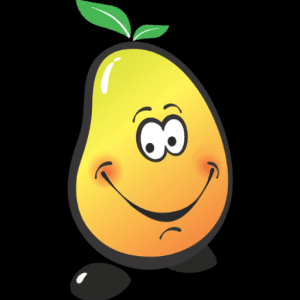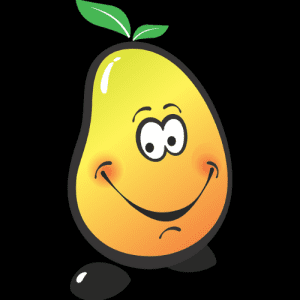Introduction:
Building your own gaming PC can be an exciting and rewarding experience. Not only do you get to tailor every component to your specific needs and preferences, but you also gain a deeper understanding of how your computer works. In this step-by-step guide, we’ll walk you through the process of building the ultimate gaming PC, from selecting the right components to assembling them into a powerful gaming rig.

Step 1: Planning Your Build
Before diving into the world of PC building, it’s essential to have a clear plan in mind. Start by setting a budget and determining the primary purpose of your gaming PC. Are you aiming for high-end performance, or are you looking to build a budget-friendly rig? Consider factors such as the types of games you’ll be playing, your desired graphics settings, and any future upgrades you may want to make.
Step 2: Choosing the Right Components
The heart of any gaming PC is its components. Here’s a breakdown of the key parts you’ll need:
- Processor (CPU): Consider an Intel Core i7 or AMD Ryzen 7 for high-performance gaming.
- Graphics Card (GPU): Opt for a powerful GPU like the NVIDIA GeForce RTX 30 series or AMD Radeon RX 6000 series for smooth gaming at high resolutions.
- Motherboard: Choose a motherboard that is compatible with your chosen CPU and offers features like multiple PCIe slots for future expansion.
- Memory (RAM): Aim for at least 16GB of DDR4 RAM for optimal gaming performance.
- Storage: Invest in a fast SSD for your operating system and frequently played games, supplemented by a larger HDD for additional storage.
- Power Supply (PSU): Select a PSU with enough wattage to power all your components, with room for future upgrades.
- Case: Pick a case that provides adequate airflow and enough room for your components, with features like cable management to keep things tidy.
Step 3: Assembling Your Gaming PC
Once you have all your components, it’s time to put them together. Follow these steps:
- Prepare your workspace with a clean, well-lit area and gather your tools, including a screwdriver and cable ties.
- Install the CPU and CPU cooler onto the motherboard, following the manufacturer’s instructions.
- Insert the RAM into the motherboard’s DIMM slots, ensuring they are properly seated.
- Install the motherboard into the case, securing it with screws.
- Mount the power supply in the case and connect the necessary cables to the motherboard and components.
- Install the graphics card into the PCIe slot on the motherboard and secure it with screws.
Connect the storage drives and any additional peripherals, such as fans or lighting. - Finally, tidy up your cables using cable ties to improve airflow and aesthetics.
Step 4: Installing the Operating System and Drivers
With your hardware assembled, it’s time to install your operating system (OS) and drivers. Follow these steps:
- Boot your PC from a USB drive or DVD containing your chosen OS, such as Windows 10 or Linux.
- Follow the on-screen prompts to install the OS, making sure to select the correct drive.
- Once the OS is installed, install the necessary drivers for your components, such as GPU drivers from NVIDIA or AMD’s website.
- Update your OS and drivers to ensure compatibility and security.
Step 5: Testing and Tweaking Your Gaming PC
Before diving into gaming, it’s essential to test your new PC to ensure everything is working correctly. Boot up your system and check for any errors or issues. Run benchmarking software to gauge performance and stability, making any necessary tweaks to optimize your settings.
Conclusion:
Congratulations! You’ve successfully built your ultimate gaming PC from scratch. By following this step-by-step guide and carefully selecting your components, you’ve created a powerful gaming rig tailored to your needs. Whether you’re diving into the latest AAA titles or enjoying your favorite indie games, your new gaming PC is ready to deliver an immersive and enjoyable experience. Happy gaming!