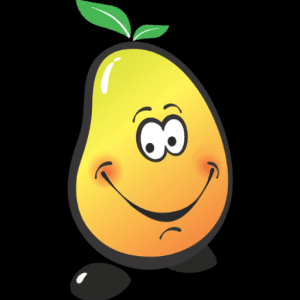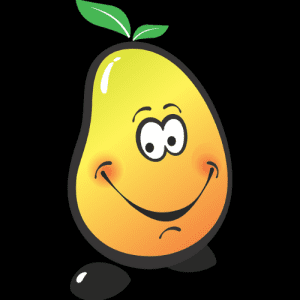Introduction:
In the fast-paced online world, the speed of your WordPress website can make or break your success. Slow-loading websites not only frustrate users but also negatively impact search engine rankings. One powerful technique to boost your WordPress site’s speed is through caching. In this article, we’ll delve into the world of WordPress caching, demystifying its complexities and exploring effective techniques to accelerate site speed.

Understanding WordPress Caching:
Before diving into techniques, let’s grasp the concept of caching. In simple terms, caching involves storing frequently accessed data temporarily to expedite future requests. In the context of WordPress, caching plugins create and store static versions of your website’s pages, reducing the need for resource-intensive dynamic page generation for each visitor.
Types of WordPress Caching:
There are primarily three types of caching employed in WordPress:
Page Caching:
This involves storing entire pages as static files, significantly reducing server load and page load times for returning visitors.
Browser Caching:
Browser caching instructs visitors’ browsers to store certain static resources like images, CSS, and JavaScript locally, allowing faster loading times for subsequent visits.
Database Caching:
Database caching involves storing frequently accessed database queries and results, reducing the processing time required for dynamic content generation.
Effective Caching Techniques:
Now, let’s explore some effective caching techniques to accelerate your WordPress site’s speed:
Utilize a Reliable Caching Plugin:
Choose a reputable caching plugin like WP Rocket, W3 Total Cache, or WP Super Cache. These plugins simplify the caching process and offer various optimization features tailored to enhance site performance.
Enable Page Caching:
Activate page caching to generate static HTML files of your WordPress pages. This significantly reduces server response time and improves overall page load speed, especially for recurring visitors.
Leverage Browser Caching:
Configure your web server to include appropriate caching headers that instruct visitors’ browsers to cache static resources locally. This reduces server requests and enhances page load speed for returning users.
Implement CDN (Content Delivery Network):
Integrate a CDN service like Cloudflare or Amazon CloudFront to distribute your website’s static content across multiple servers worldwide. CDN caching ensures faster delivery of content by serving it from the nearest server to the user’s location.
Optimize Database Queries:
Minimize database queries by optimizing your WordPress database. Regularly clean up unnecessary data, optimize database tables, and utilize database caching plugins to reduce database load and improve site speed.
Enable GZIP Compression:
Enable GZIP compression on your web server to compress website files before transmitting them to visitors’ browsers. Compressed files require less bandwidth, resulting in faster page loading times.
Conclusion:
In the competitive online landscape, optimizing your WordPress site’s speed is crucial for user satisfaction and search engine visibility. Caching emerges as a powerful technique to accelerate site speed by storing and serving static versions of web pages. By implementing effective caching techniques outlined in this article, you can significantly enhance your WordPress site’s performance, ensuring faster loading times and a smoother user experience. Stay proactive in monitoring and fine-tuning your caching setup to keep your website running at peak performance levels.