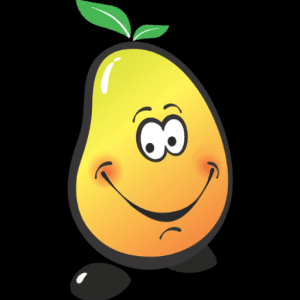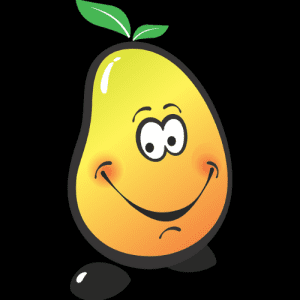Introduction:
In today’s digital age, starting an online business has never been easier, thanks to platforms like WordPress. With its user-friendly interface and robust features, WordPress has become a go-to choice for entrepreneurs looking to create their e-commerce empires. In this comprehensive guide, we’ll walk you through everything you need to know to build a successful online store using WordPress.

Getting Started:
First things first, you’ll need a domain name and web hosting for your WordPress site. Choose a domain name that reflects your brand and is easy to remember. Then, select a reliable web hosting provider that offers WordPress support. Once you have these essentials, you can install WordPress with just a few clicks.
Choosing the Right E-commerce Plugin:
WordPress offers several e-commerce plugins, but the most popular and versatile option is WooCommerce. WooCommerce seamlessly integrates with WordPress and provides all the features you need to set up and manage your online store, including product listings, shopping carts, and secure payment gateways.
Designing Your Store:
Selecting the right theme is crucial for creating a visually appealing and user-friendly e-commerce website. Fortunately, WordPress offers thousands of free and premium themes designed specifically for online stores. Choose a theme that aligns with your brand identity and provides the functionality you require.
Adding Products:
Once your store is set up, it’s time to add products. With WooCommerce, you can easily create product listings, including images, descriptions, and pricing. Organize your products into categories and tags to make it easier for customers to find what they’re looking for.
Optimizing for SEO:
Search engine optimization (SEO) is essential for driving organic traffic to your e-commerce website. Use SEO plugins like Yoast SEO to optimize your product pages and improve your site’s visibility on search engines like Google. Focus on optimizing product titles, descriptions, and meta tags for relevant keywords.
Marketing Your Store:
Promoting your e-commerce store is key to attracting customers and generating sales. Leverage social media platforms, email marketing, and content marketing to reach your target audience. Offer discounts, promotions, and incentives to encourage repeat purchases and customer loyalty.
Securing Your Website:
Protecting your e-commerce website from cyber threats is paramount. Install security plugins like Wordfence or Sucuri to monitor and defend against malware, hackers, and other security risks. Keep your WordPress core, plugins, and themes up to date to patch any vulnerabilities.
Providing Excellent Customer Service:
Delivering exceptional customer service can set your e-commerce store apart from the competition. Offer multiple channels for customer support, such as live chat, email, and phone support. Respond promptly to customer inquiries and address any issues or concerns promptly and professionally.
Analyzing Performance:
Regularly monitor your e-commerce website’s performance using analytics tools like Google Analytics. Track key metrics such as website traffic, conversion rates, and average order value. Use this data to identify areas for improvement and optimize your marketing and sales strategies.
Scaling Your Business:
As your e-commerce business grows, you’ll need to scale your operations accordingly. Invest in resources such as inventory management software, order fulfillment services, and customer relationship management (CRM) systems to streamline your processes and accommodate increased demand.
Conclusion:
Building an e-commerce empire with WordPress is an exciting journey filled with opportunities for success. By following the steps outlined in this guide and staying committed to delivering value to your customers, you can create a thriving online store that stands the test of time. With dedication, creativity, and perseverance, your WordPress-powered e-commerce business can reach new heights and achieve sustainable growth. Good luck!